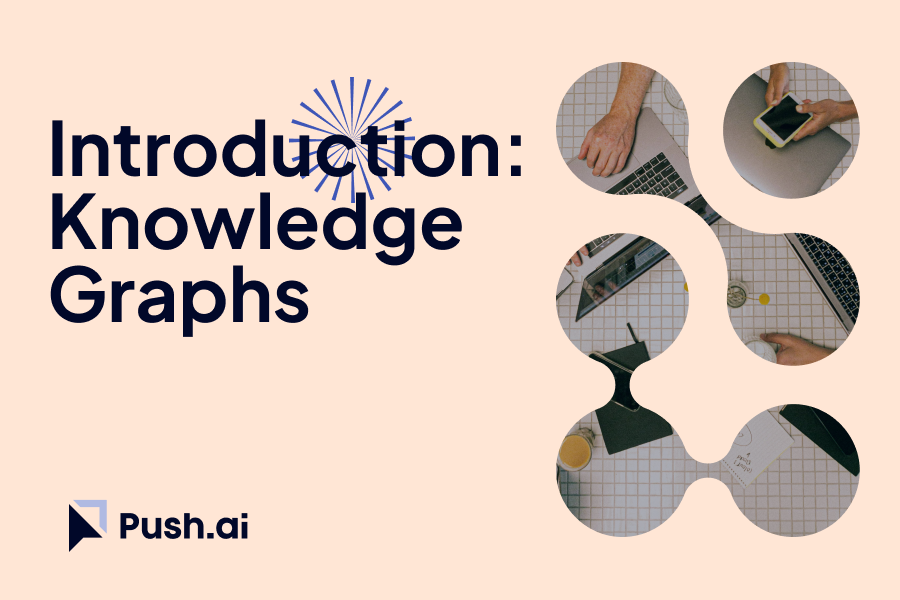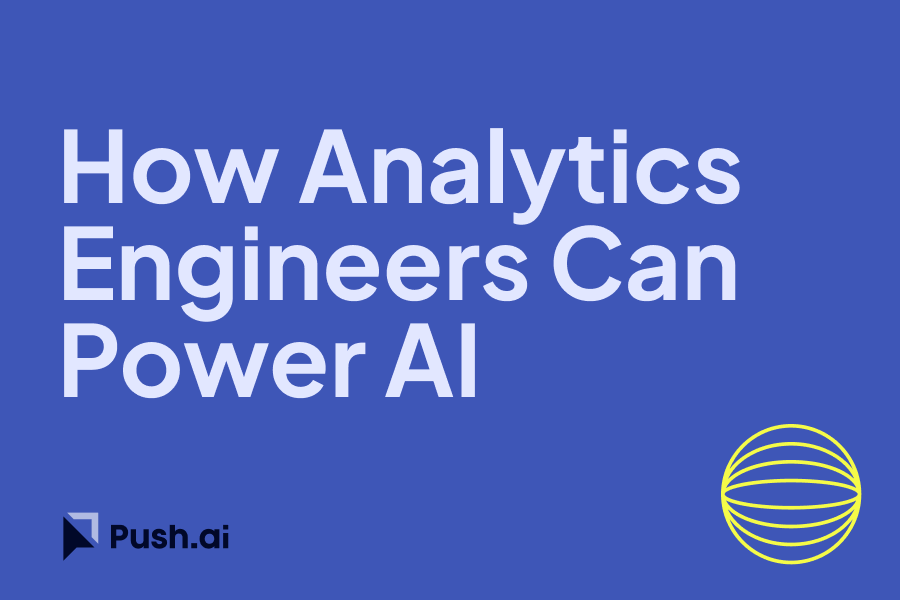In the ever-evolving landscape of data science and machine learning (ML), having the right tools and environments can make a significant difference in productivity and outcomes. Databricks has consistently been at the forefront of providing powerful solutions for data professionals. Among its suite of tools, the Databricks Runtime for Machine Learning (Databricks Runtime ML) stands out as a comprehensive environment designed to streamline the development, training, and deployment of machine learning models. This blog post explores the features and benefits of Databricks Runtime ML, and how it can elevate your data science projects.
What is Databricks Runtime for Machine Learning?
Databricks Runtime ML is a pre-configured environment that includes a wide array of machine learning and deep learning libraries. It supports both CPU and GPU clusters, providing the computational power needed for various ML tasks. This environment is optimized for performance and integrates seamlessly with Databricks' robust data management and collaboration features.
Key Features of Databricks Runtime ML
Pre-configured Libraries: Databricks Runtime ML comes with a plethora of pre-installed libraries such as TensorFlow, PyTorch, Scikit-Learn, XGBoost, and many others. This eliminates the need for manual setup and configuration, allowing data scientists to focus on building models rather than managing dependencies.
import tensorflow as tf
import torch
import xgboost as xgb
from sklearn.model_selection import train_test_split
from sklearn.metrics import accuracy_score
GPU Support: The runtime environment supports GPU-accelerated computing, which is crucial for training complex deep learning models. GPUs can significantly reduce the time required for training by handling the massive parallel computations involved in deep learning tasks.
# Example of using a GPU in TensorFlow
with tf.device('/GPU:0'):
model = tf.keras.Sequential([
tf.keras.layers.Dense(128, activation='relu'),
tf.keras.layers.Dense(10, activation='softmax')
])
model.compile(optimizer='adam', loss='sparse_categorical_crossentropy', metrics=['accuracy'])
Integration with MLflow: MLflow, an open-source platform for managing the ML lifecycle, is integrated with Databricks Runtime ML. This integration facilitates tracking experiments, packaging code into reproducible runs, and sharing and deploying models. With MLflow, data scientists can easily manage their end-to-end machine learning workflows.
import mlflow
import mlflow.tensorflow
mlflow.start_run()
model.fit(X_train, y_train)
mlflow.tensorflow.log_model(model, "model")
mlflow.end_run()
Benefits of Databricks Runtime ML
Simplified Setup and Configuration
One of the significant advantages of Databricks Runtime ML is the simplification of setup and configuration. By providing a pre-configured environment with all necessary libraries, Databricks eliminates the need for manual installation and setup of dependencies. This not only saves time but also reduces the potential for configuration errors, ensuring a smoother workflow from the start.
Enhanced Performance with GPU Support
Training deep learning models can be time-consuming, especially with large datasets and complex architectures. Databricks Runtime ML's support for GPU-accelerated computing allows data scientists to leverage the power of GPUs to significantly speed up the training process. This enhancement enables more iterations in less time, leading to better model performance and quicker insights.
Comprehensive Experiment Tracking with MLflow
The integration of MLflow with Databricks Runtime ML provides a powerful tool for tracking experiments, managing models, and collaborating across teams. MLflow's capabilities, such as logging parameters, metrics, and artifacts, ensure that experiments are reproducible and results are easily shareable. This integration streamlines the ML lifecycle, from development to deployment, making it easier to manage and scale machine learning workflows.
Real-World Use Case: Predictive Maintenance
Imagine a manufacturing company that wants to implement predictive maintenance to minimize downtime and reduce costs. Using Databricks Runtime ML, the company can build and deploy a predictive model to monitor the health of equipment and predict failures before they occur.
Data Preparation: The company collects data from various sensors and stores it in Databricks. This data includes historical maintenance records, sensor readings, and operational data.
# Load data
data = spark.read.format("delta").load("/mnt/data/sensor_data")
Model Training: Using Databricks Runtime ML, data scientists can quickly set up the environment, leverage GPU support, and train a deep learning model to predict equipment failures.
# Train a predictive maintenance model
from tensorflow.keras.models import Sequential
from tensorflow.keras.layers import Dense
model = Sequential([
Dense(64, activation='relu', input_shape=(X_train.shape[1],)),
Dense(1, activation='sigmoid')
])
model.compile(optimizer='adam', loss='binary_crossentropy', metrics=['accuracy'])
model.fit(X_train, y_train, epochs=10, batch_size=32, validation_split=0.2)
Model Deployment: The trained model can be logged and tracked using MLflow, making it easy to deploy and monitor in a production environment.
mlflow.tensorflow.log_model(model, "predictive_maintenance_model")
By leveraging Databricks Runtime ML, the manufacturing company can develop a robust predictive maintenance system that helps prevent equipment failures, reduce downtime, and save costs.
Conclusion
Databricks Runtime for Machine Learning is a game-changer for data scientists and analysts looking to enhance their machine learning workflows. With its pre-configured libraries, GPU support, and seamless integration with MLflow, it provides a comprehensive environment for developing, training, and deploying ML models. By simplifying setup, boosting performance, and enabling efficient experiment tracking, Databricks Runtime ML empowers data professionals to deliver faster and more accurate insights, driving innovation and competitive advantage.
For more detailed information on these features, you can explore the Databricks documentation and Microsoft Learn.

%201.svg)