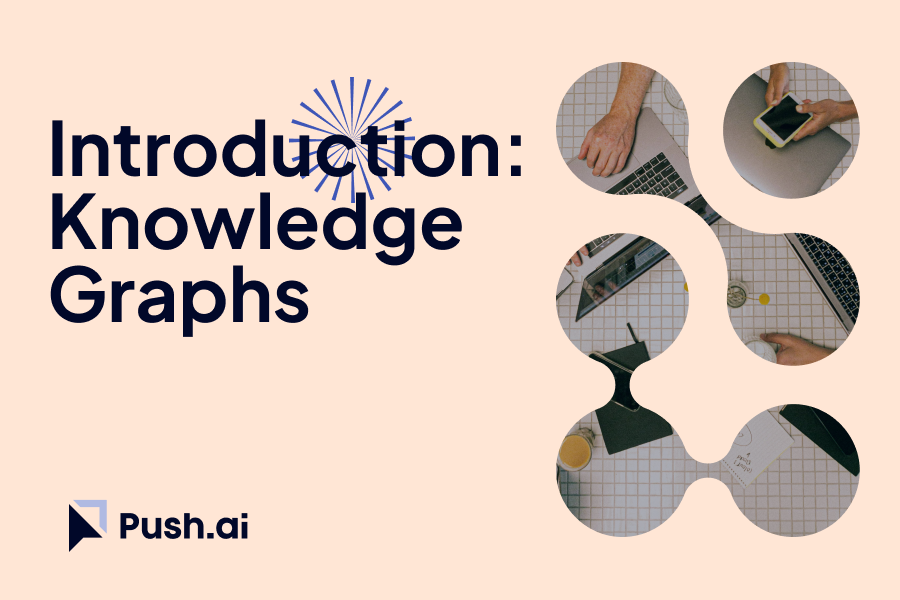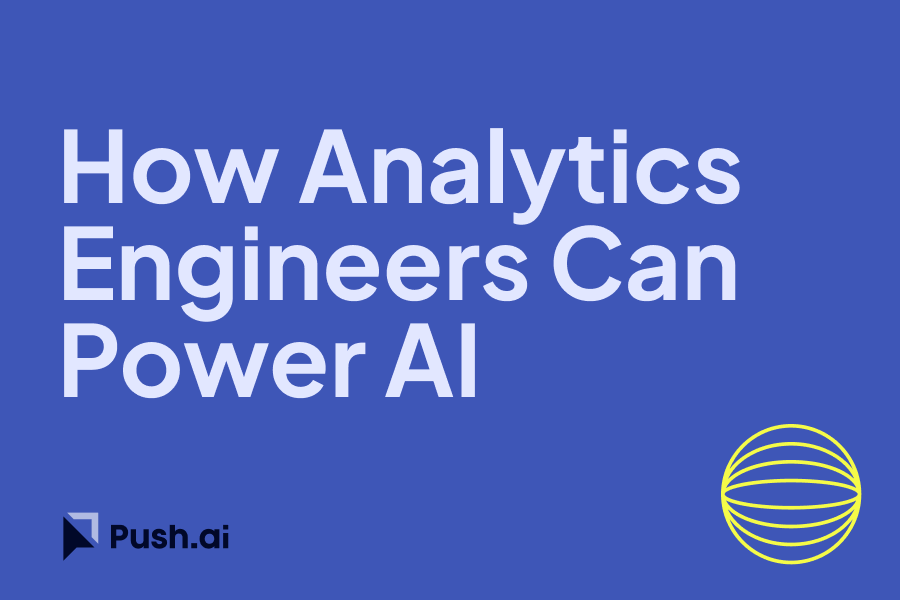To leverage the capabilities of large language models (LLMs) directly within your PostgreSQL workflows, you can integrate with external APIs or use pre-trained models via the transformers library. Here's how you can apply this approach:
Local Text Summarization with transformers
What is the transformers Library?
The transformers library is an open-source Python library developed by Hugging Face. It provides a unified API for using pre-trained transformer models, such as BERT, GPT-3, and others, for various natural language processing (NLP) tasks. These models are capable of tasks like text summarization, sentiment analysis, translation, and more. The library supports both TensorFlow and PyTorch, making it flexible for different machine learning environments.
Use Case: Summarizing Customer Feedback
This example demonstrates how to extract customer feedback data from PostgreSQL, summarize the text using a transformer model, and store the summarized text back into PostgreSQL.
Steps:
1. Install the necessary libraries:
pip install psycopg2-binary transformers
2. Python Script to Summarize Text:
import psycopg2
from transformers import pipeline
# Connect to PostgreSQL
conn = psycopg2.connect(
dbname="your_db",
user="your_user",
password="your_password",
host="your_host",
port="your_port"
)
cur = conn.cursor()
# Extract data
cur.execute("SELECT feedback_id, feedback_text FROM customer_feedback")
rows = cur.fetchall()
# Summarize text using Hugging Face transformers
summarizer = pipeline("summarization")
summarized_feedback = []
for row in rows:
feedback_id, feedback_text = row
summary = summarizer(feedback_text, max_length=50, min_length=25, do_sample=False)[0]['summary_text']
summarized_feedback.append((summary, feedback_id))
# Insert summarized text back into PostgreSQL
cur.executemany("UPDATE customer_feedback SET feedback_summary = %s WHERE feedback_id = %s", summarized_feedback)
conn.commit()
# Close connection
cur.close()
conn.close()
Example: Sentiment Analysis with transformers
Use Case: Sentiment Analysis on Customer Reviews
This example shows how to use a pre-trained sentiment analysis model to analyze customer reviews and update the results in PostgreSQL.
Steps:
1. Install the necessary libraries:
pip install psycopg2-binary transformers
2. Python Script for Sentiment Analysis:
import psycopg2
from transformers import pipeline
# Connect to PostgreSQL
conn = psycopg2.connect(
dbname="your_db",
user="your_user",
password="your_password",
host="your_host",
port="your_port"
)
cur = conn.cursor()
# Extract data
cur.execute("SELECT review_id, review_text FROM customer_reviews")
rows = cur.fetchall()
# Perform sentiment analysis using Hugging Face transformers
sentiment_analyzer = pipeline("sentiment-analysis")
sentiments = []
for row in rows:
review_id, review_text = row
sentiment = sentiment_analyzer(review_text)[0]
sentiments.append((sentiment['label'], sentiment['score'], review_id))
# Insert sentiment analysis results back into PostgreSQL
cur.executemany(
"UPDATE customer_reviews SET sentiment_label = %s, sentiment_score = %s WHERE review_id = %s",
sentiments
)
conn.commit()
# Close connection
cur.close()
conn.close()
Using the OpenAI API
- Install Required Libraries:You will need the
psycopg2 library to connect to PostgreSQL and the requests library to interact with the OpenAI API. Install these using pip: bashCopy code
pip install psycopg2-binary requests
- Setup OpenAI API Key:Ensure you have your OpenAI API key. You can get it from the OpenAI website.
Example Code
Step 1: Extract Data from PostgreSQL
First, extract data from your PostgreSQL database. In this example, we’ll assume you have a table named text_data with columns id and text.
import psycopg2
def fetch_data():
conn = psycopg2.connect(
dbname="your_db",
user="your_user",
password="your_password",
host="your_host",
port="your_port"
)
cur = conn.cursor()
cur.execute("SELECT id, text FROM text_data")
rows = cur.fetchall()
cur.close()
conn.close()
return rows
Step 2: Send Request to OpenAI API
Next, send the extracted data to the OpenAI API and get the response.
import requests
def query_openai_api(text):
url = "https://api.openai.com/v1/engines/davinci-codex/completions"
headers = {
"Content-Type": "application/json",
"Authorization": f"Bearer YOUR_OPENAI_API_KEY"
}
data = {
"prompt": text,
"max_tokens": 50
}
response = requests.post(url, headers=headers, json=data)
return response.json()['choices'][0]['text']
Finally, store the response from OpenAI back into PostgreSQL.
import psycopg2
def store_response(id, response):
conn = psycopg2.connect(
dbname="your_db",
user="your_user",
password="your_password",
host="your_host",
port="your_port"
)
cur = conn.cursor()
cur.execute("UPDATE text_data SET response = %s WHERE id = %s", (response, id))
conn.commit()
cur.close()
conn.close()
Main Script
Combine the above functions in the main script to process the data.
if __name__ == "__main__":
# Step 1: Fetch data from PostgreSQL
rows = fetch_data()
# Step 2: Process each row and send a request to OpenAI API
for row in rows:
id, text = row
response = query_openai_api(text)
# Step 3: Store the response back into PostgreSQL
store_response(id, response)
Explanation
- fetch_data(): Connects to PostgreSQL and fetches data from the
text_data table. - query_openai_api(): Sends the text to the OpenAI API and returns the generated response.
- store_response(): Stores the OpenAI API response back into PostgreSQL.
- Main Script: Fetches data, processes each row by sending it to the OpenAI API, and stores the responses back in the database.
Conclusion
Using LLM APIs and the transformers library with PostgreSQL allows you to perform advanced NLP tasks such as text summarization and sentiment analysis directly within your existing data workflows. This integration leverages the strengths of powerful transformer models to enhance the capabilities of your PostgreSQL database, enabling more sophisticated data analysis and insights.


%201.svg)