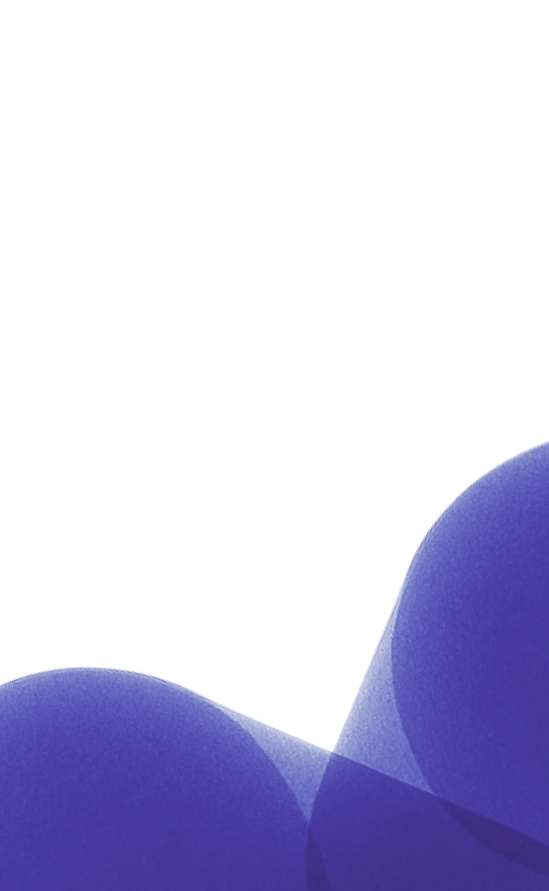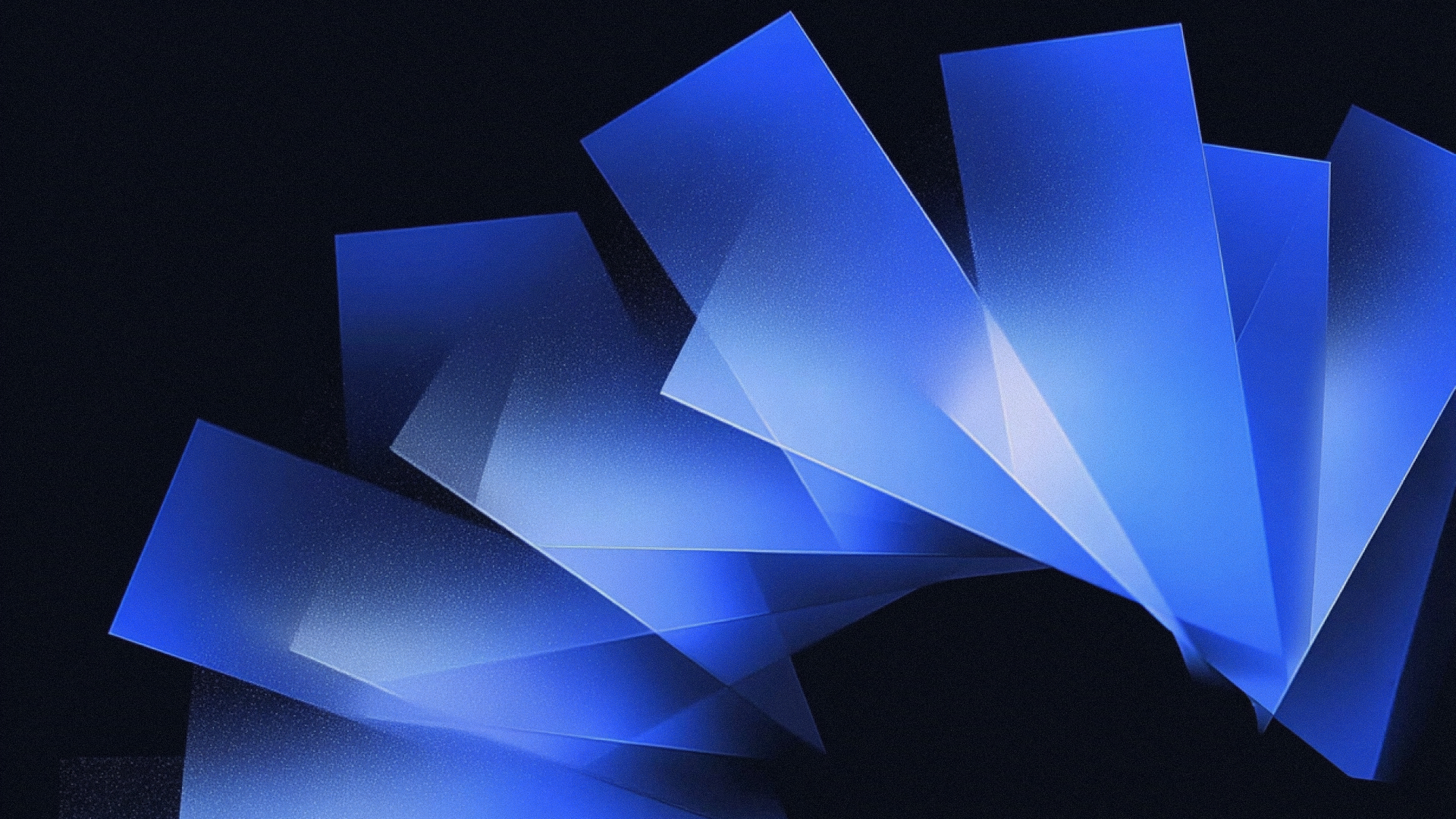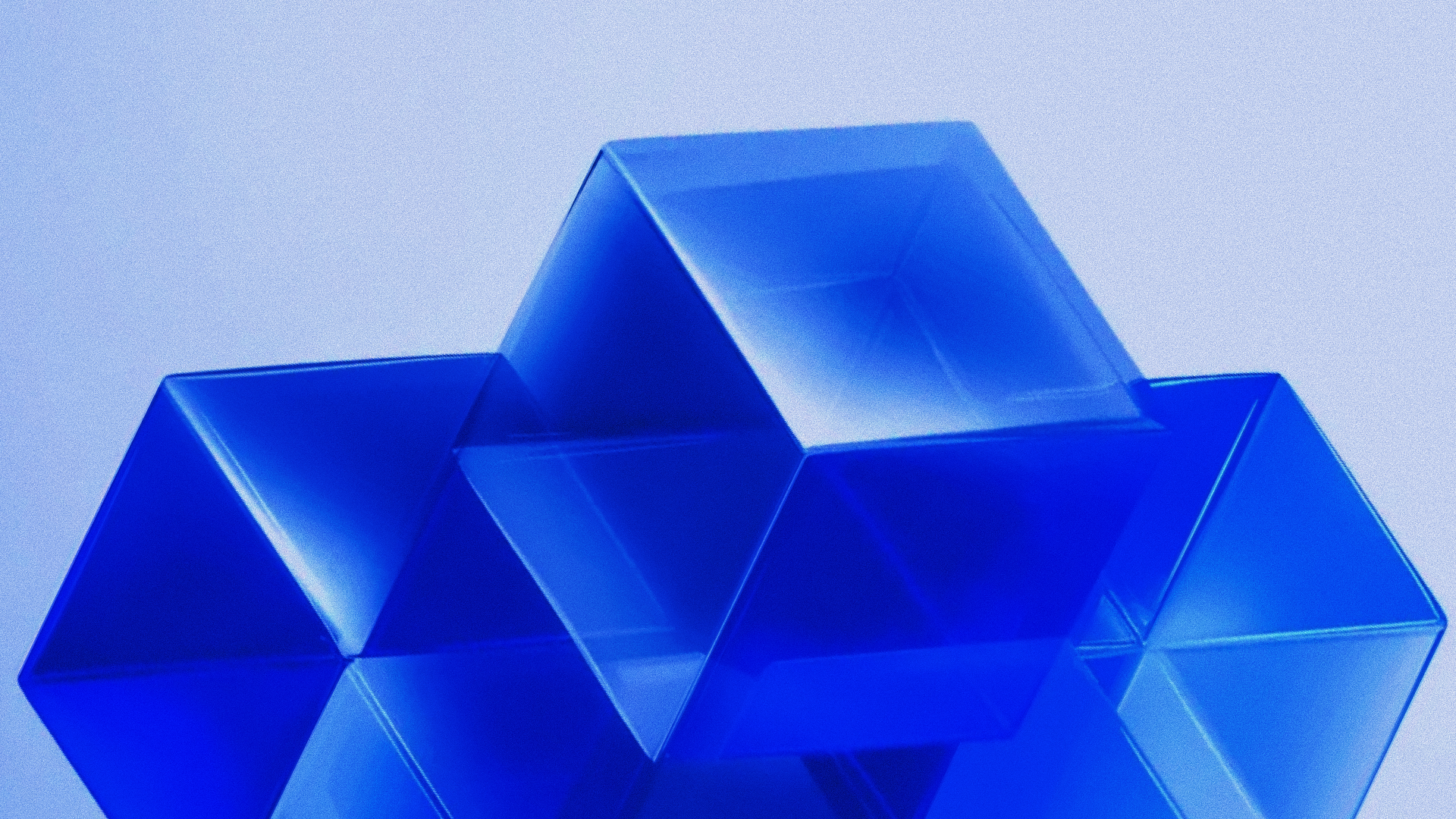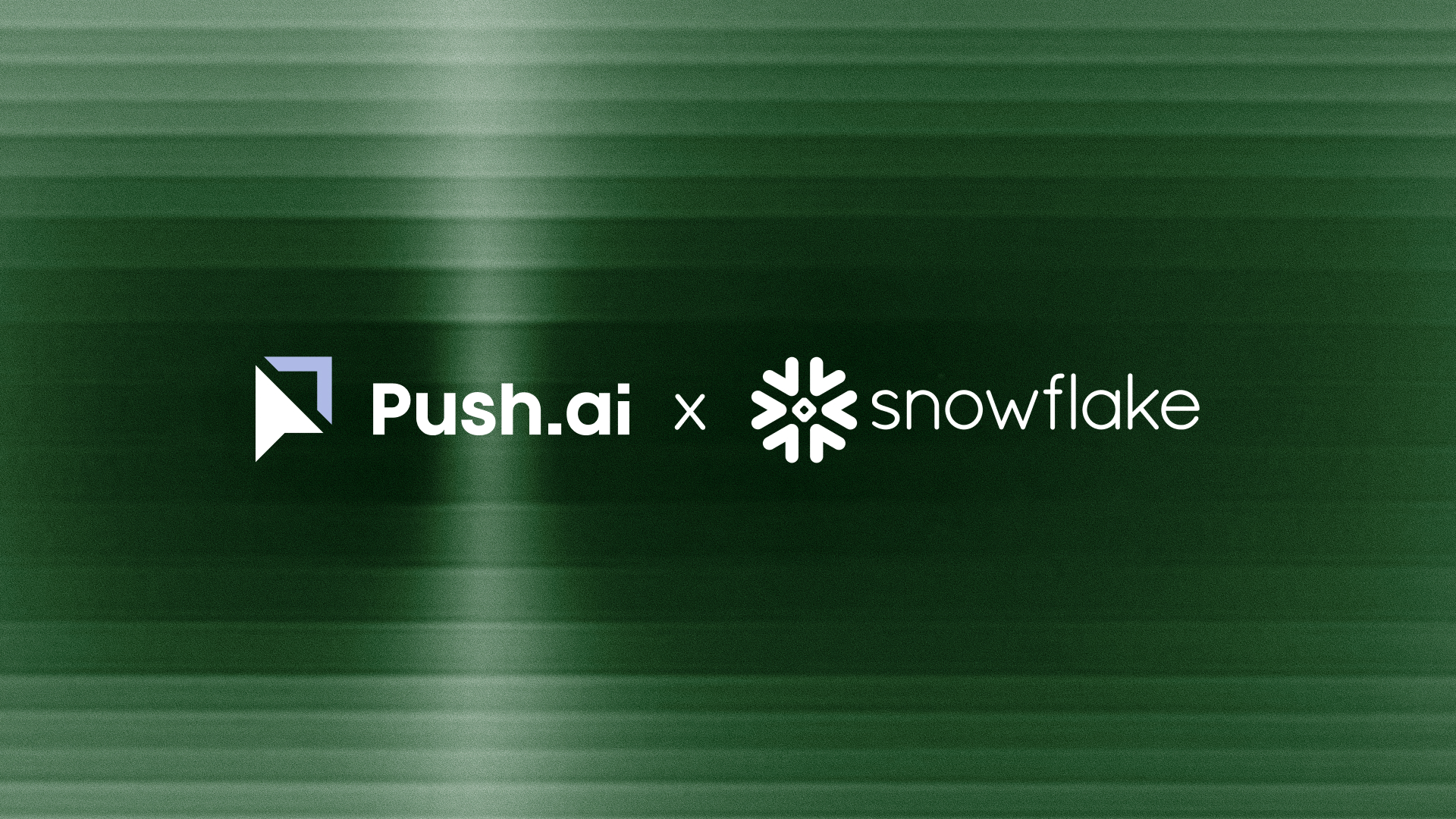Table of Contents

Subscribe to Our Newsletter and Stay Updated
From exclusive content, and webinar access, to pre-launch product updates, our insights help you become a better finance leader. Subscribe below.
In the rapidly evolving world of data analytics, having the right tools at your disposal can make all the difference. For data analysts, efficiently processing and categorizing textual data is essential for deriving meaningful insights and driving informed business decisions. Enter a new generation of text classification tools, seamlessly integrated with common data warehouses. These tools are designed to empower analysts by simplifying workflows, enhancing data security, and providing advanced AI capabilities within familiar environments.
This blog post introduces three powerful platforms—Snowflake Cortex, Databricks AI, and Google BigQuery ML—that are set to revolutionize how analysts handle text data. Each tool offers unique features that cater specifically to the needs of data professionals, enabling them to leverage machine learning and AI with ease. Whether you need to summarize customer feedback, analyze social media sentiment, or develop predictive text classification models, these tools provide robust solutions to elevate your text analysis tasks.
Let's explore the distinctive values and practical applications of these innovative tools, and see how they can transform your data analysis processes.
Snowflake Cortex
Unique Value
Snowflake Cortex stands out due to its seamless integration with the Snowflake Data Cloud, allowing users to leverage large language models (LLMs) without moving data out of the Snowflake environment. This integration simplifies the workflow and enhances data security, as all operations occur within the same platform. Additionally, Snowflake Cortex offers a variety of LLMs optimized for different tasks, such as sentiment analysis, summarization, and translation, making it versatile for numerous text-processing applications. The ability to use familiar SQL commands to interact with these models lowers the barrier to entry for data analysts, enabling them to incorporate advanced AI capabilities into their workflows easily.
Use Case: Summarizing Customer Feedback
-- Step 1: Create a table with customer feedback
CREATE OR REPLACE TABLE customer_feedback (
feedback_id INT,
feedback_text STRING
);
-- Step 2: Insert sample data into the table
INSERT INTO customer_feedback (feedback_id, feedback_text) VALUES
(1, 'The product quality is excellent, but the delivery was late.'),
(2, 'Great customer service, very responsive and helpful.');
-- Step 3: Use the SUMMARIZE function to get a summary of the feedback
SELECT
feedback_id,
SNOWFLAKE.CORTEX.SUMMARIZE(feedback_text) AS feedback_summary
FROM
customer_feedback;By using Snowflake Cortex's SUMMARIZE function, analysts can quickly distill large volumes of text data into concise summaries, aiding in faster decision-making and more efficient data analysis. This capability is particularly valuable for businesses looking to derive actionable insights from customer feedback or other textual data sources.
Databricks AI
Unique Value
Databricks AI leverages the power of the Databricks Lakehouse Platform, which combines the best features of data warehouses and data lakes. This platform provides robust support for machine learning and AI, enabling seamless integration of data engineering, data science, and business analytics. Databricks AI functions are designed to scale with your data, offering high-performance processing and model deployment capabilities. The collaborative environment of Databricks fosters teamwork among data professionals, making it easier to build, test, and deploy AI models collaboratively.
Use Case: Sentiment Analysis on Social Media Data
from pyspark.sql import SparkSession
from databricks.mlflow import sentiment_analysis
# Step 1: Create a Spark session
spark = SparkSession.builder.appName("SentimentAnalysis").getOrCreate()
# Step 2: Create a DataFrame with social media data
data = [
("I love the new features of the product!",),
("The update caused a lot of issues.",)
]
columns = ["text"]
df = spark.createDataFrame(data, columns)
# Step 3: Perform sentiment analysis
result_df = df.withColumn("sentiment", sentiment_analysis("text"))
# Step 4: Show the results
result_df.show()Databricks AI's sentiment analysis function allows analysts to process and analyze large volumes of text data from social media or other sources, providing valuable insights into public perception and customer sentiment. This capability is crucial for businesses looking to enhance their customer engagement strategies and improve their products based on real-time feedback.
Google BigQuery ML
Unique Value
Google BigQuery ML enables data analysts to create and execute machine learning models using standard SQL queries. This approach democratizes access to advanced analytics, allowing analysts without deep programming knowledge to build sophisticated models. BigQuery ML is tightly integrated with Google's robust cloud infrastructure, ensuring scalability and high performance for large datasets. Additionally, the ability to directly query and train models within BigQuery eliminates the need for data transfer, reducing latency and maintaining data integrity.
Use Case: Predictive Text Classification
-- Step 1: Create a dataset
CREATE SCHEMA IF NOT EXISTS my_dataset;
-- Step 2: Create a table with text data
CREATE OR REPLACE TABLE my_dataset.text_data (
text STRING,
label STRING
);
-- Step 3: Insert sample data into the table
INSERT INTO my_dataset.text_data (text, label) VALUES
('This is a positive review of the product.', 'positive'),
('This is a negative review of the product.', 'negative');
-- Step 4: Create a model to classify text
CREATE OR REPLACE MODEL my_dataset.text_classifier
OPTIONS(
model_type='automl_classification',
input_label_cols=['label']
) AS
SELECT
text,
label
FROM
my_dataset.text_data;
-- Step 5: Use the model to predict the sentiment of new text data
SELECT
text,
predicted_label
FROM
ML.PREDICT(MODEL my_dataset.text_classifier, (
SELECT 'I love this product!' AS text
));BigQuery ML's ability to train and deploy machine learning models directly within the SQL environment allows analysts to quickly develop predictive models without needing to learn new programming languages or tools. This capability is particularly useful for businesses looking to enhance their analytics capabilities with minimal additional training or resources.
Conclusion
Each of these platforms—Snowflake Cortex, Databricks AI, and Google BigQuery ML—offers unique strengths that can significantly enhance a data analyst's ability to process and analyze text data. Snowflake Cortex excels in integrating advanced AI capabilities within the Snowflake environment, providing secure and efficient text analysis. Databricks AI leverages the collaborative and scalable nature of the Databricks Lakehouse Platform to deliver powerful AI functionalities. Google BigQuery ML democratizes machine learning by enabling SQL-based model creation and deployment, making advanced analytics accessible to a broader range of users. By understanding and utilizing these tools, data analysts can drive substantial value and innovation within their organizations.
If you are using other database types that don’t have built-in ML and AI functions, you can leverage additional tools like Python to perform the functions and store the data back in your database for future usage. To get started with those:
Getting Started with Python for Data Analysis Using Jupyter Notebook

Guide
The AI Readiness Guide for Modern Data Teams


Britton Stamper
Britton is the CEO of Push.ai and oversees Growth and Vision. He's been a passionate builder, analyst and designer who loves all things data products and growth. You can find him reading books at a coffee shop or finding winning strategies in board games and board rooms.

Subscribe to Our Newsletter and Stay Updated
From exclusive content, and webinar access, to pre-launch product updates, our insights help you become a better finance leader. Subscribe below.
Related Articles
View AllJoin the Push.ai Open Beta
Sign up to start sharing your metrics and keep you teams informed with relevant data today!