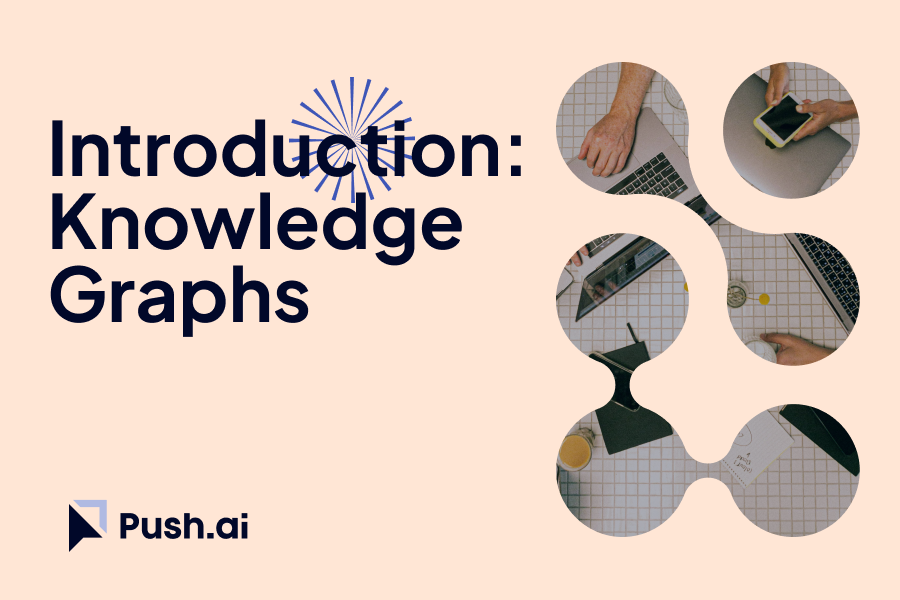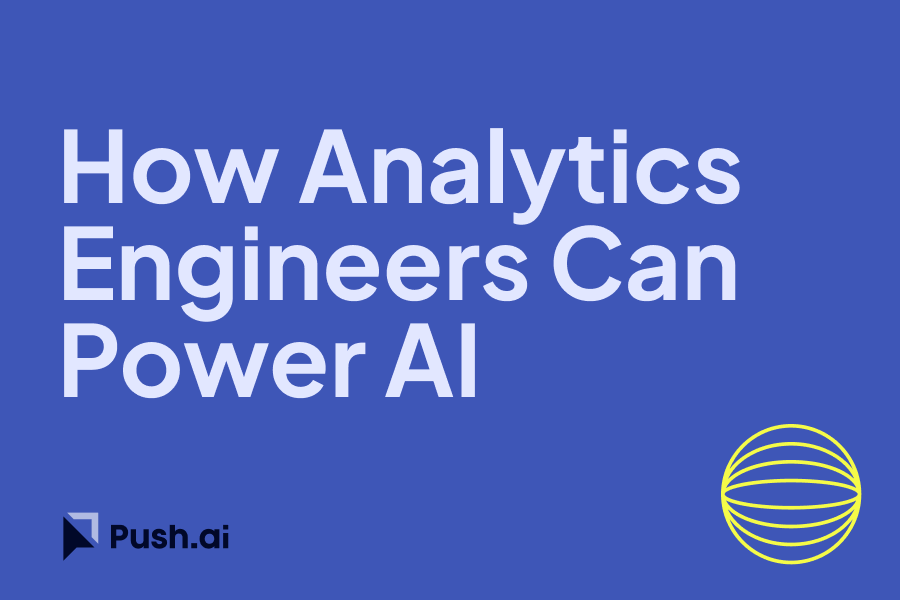Snowflake Cortex is a powerful suite of AI functionalities designed to enhance the capabilities of analytics teams. By leveraging these tools, teams can automate complex text analysis tasks, improve accuracy and efficiency, and integrate AI-driven insights directly into their workflows. This blog post explores the various use cases and functions provided by Snowflake Cortex, demonstrating how they can be applied to real-world scenarios.
Use-Cases and Tools
1. Text Summarization
Functionality: SUMMARIZE
Use-Case: Summarizing long documents or customer feedback to quickly extract the main points.
Description: The SUMMARIZE function enables users to condense lengthy texts into concise summaries, making it easier to grasp essential information without wading through extensive content. This is particularly useful in scenarios like customer service, where quick understanding of issues and resolutions can enhance response times and service quality.
Example: Analyzing customer service logs to create concise summaries of customer issues and resolutions, enabling quicker review and action.
Example SQL Query
SELECT
customer_id,
SNOWFLAKE.CORTEX.SUMMARIZE(feedback_text) AS feedback_summary
FROM
customer_feedback;
2. Sentiment Analysis
Functionality: SENTIMENT
Use-Case: Analyzing the sentiment of customer reviews, social media mentions, or employee feedback to gauge overall mood.
Description: The SENTIMENT function allows businesses to assess the emotional tone of textual data, providing insights into customer satisfaction and areas needing improvement. By understanding sentiment trends, companies can proactively address negative feedback and enhance customer experiences.
Example: Tracking the sentiment of product reviews to understand customer satisfaction and identify areas for improvement.
Example SQL Query
SELECT
review_id,
SNOWFLAKE.CORTEX.SENTIMENT(review_text) AS sentiment_score
FROM
product_reviews;
3. Text Translation
Functionality: TRANSLATE
Use-Case: Translating customer reviews, feedback, or support tickets into a common language for unified analysis.
Description: The TRANSLATE function bridges language barriers by converting text into a desired language, facilitating unified analysis and response across different regions and languages. This ensures that all customer interactions are understandable and actionable, regardless of the language they are in.
Example: Translating multi-language customer support tickets into English for better analysis and response.
Example SQL Query
SELECT
ticket_id,
SNOWFLAKE.CORTEX.TRANSLATE(ticket_text, 'en') AS translated_text
FROM
support_tickets;
4. Extracting Answers from Text
Functionality: EXTRACT_ANSWER
Use-Case: Extracting specific information from large text documents based on questions.
Description: The EXTRACT_ANSWER function enables precise information retrieval from large texts, allowing users to get specific answers to their queries. This is particularly useful in legal or compliance contexts where pinpointing specific data points from lengthy documents is critical.
Example: Extracting key information from legal documents or contracts to answer specific queries.
Example SQL Query
SELECT
document_id,
SNOWFLAKE.CORTEX.EXTRACT_ANSWER(document_text, 'What is the contract end date?') AS contract_end_date
FROM
legal_documents;
5. Text Embeddings for Similarity and Search
Functionality: EMBED_TEXT_768, EMBED_TEXT_1024
Use-Case: Creating vector embeddings of text for similarity searches or clustering.
Description: Text embeddings convert text into numerical vectors, enabling similarity searches and clustering. This function is essential for organizing and retrieving related documents or feedback based on content, enhancing the efficiency of data retrieval processes.
Example: Grouping similar customer feedback or finding related documents based on content similarity.
Example SQL Query
SELECT
document_id,
SNOWFLAKE.CORTEX.EMBED_TEXT_768(document_text) AS document_embedding
FROM
document_store;
6. Custom Text Completion and Generation
Functionality: COMPLETE
Use-Case: Generating text completions for auto-replies, content generation, or code completion.
Description: The COMPLETE function aids in auto-generating text based on a given prompt, which is useful for drafting responses, creating content, or even completing code snippets. This function helps in reducing the time spent on routine text generation tasks and improves consistency in responses.
Example: Automatically generating responses for common customer queries or drafting marketing content.
Example SQL Query
SELECT
query_id,
SNOWFLAKE.CORTEX.COMPLETE(prompt_text) AS generated_text
FROM
query_prompts;
7. Token Count Helper Function
Functionality: COUNT_TOKENS
Use-Case: Ensuring that text inputs do not exceed model token limits.
Description: The COUNT_TOKENS function helps in managing the length of text inputs by counting tokens, ensuring they stay within the limits of the AI models. This pre-emptive check prevents errors during text processing tasks like summarization or translation.
Example: Pre-checking the length of customer feedback before summarization or translation to avoid errors.
Example SQL Query
SELECT
feedback_id,
SNOWFLAKE.CORTEX.COUNT_TOKENS(feedback_text) AS token_count
FROM
customer_feedback;
Benefits and Impacts for Analytics Teams
Enhanced Efficiency
Automating routine text analysis tasks with Snowflake Cortex allows analysts to focus on higher-value activities. Teams can quickly generate insights from large volumes of text data, significantly reducing the manual processing time required.
Improved Accuracy
Snowflake Cortex leverages advanced AI models to perform complex tasks like sentiment analysis and summarization with high accuracy. This ensures consistent and unbiased analysis of textual data, leading to more reliable insights.
Scalability
Snowflake Cortex seamlessly handles large datasets within the Snowflake environment, eliminating the need to move data externally. Its robust cloud infrastructure supports scaling of analysis tasks, catering to growing data needs.
Integration
By using SQL skills to access and utilize advanced AI functionalities, Snowflake Cortex integrates AI-powered text analysis directly into existing data workflows and dashboards. This seamless integration enhances the overall efficiency of data analysis processes.
Conclusion
Snowflake Cortex offers a powerful suite of AI functionalities that can significantly enhance the capabilities of analytics teams. By leveraging these tools, teams can automate complex text analysis tasks, improve accuracy and efficiency, and integrate AI-driven insights directly into their workflows. This enables organizations to make more informed decisions and drive greater value from their data.
For more detailed information and examples, you can refer to the [Snowflake Cortex Documentation](https://docs.snowflake.com/en/user-guide/snowflake-cortex/llm-functions).


%201.svg)