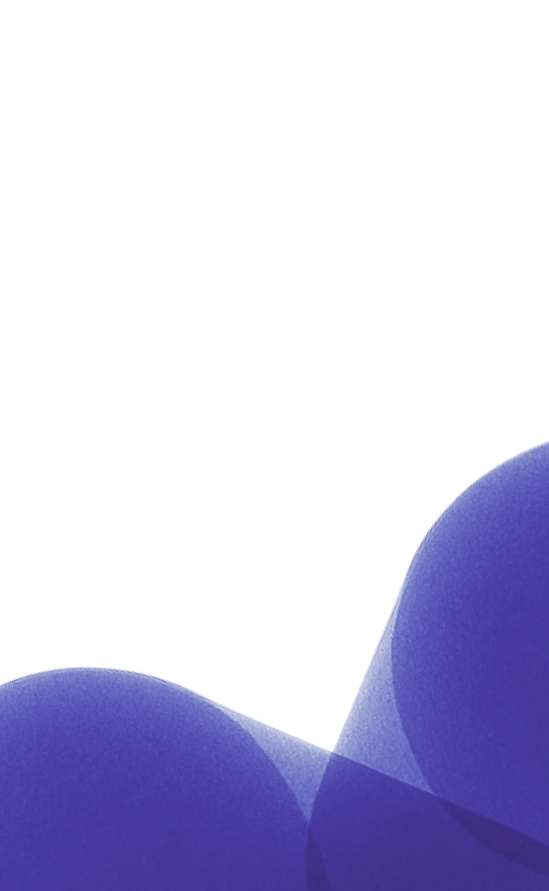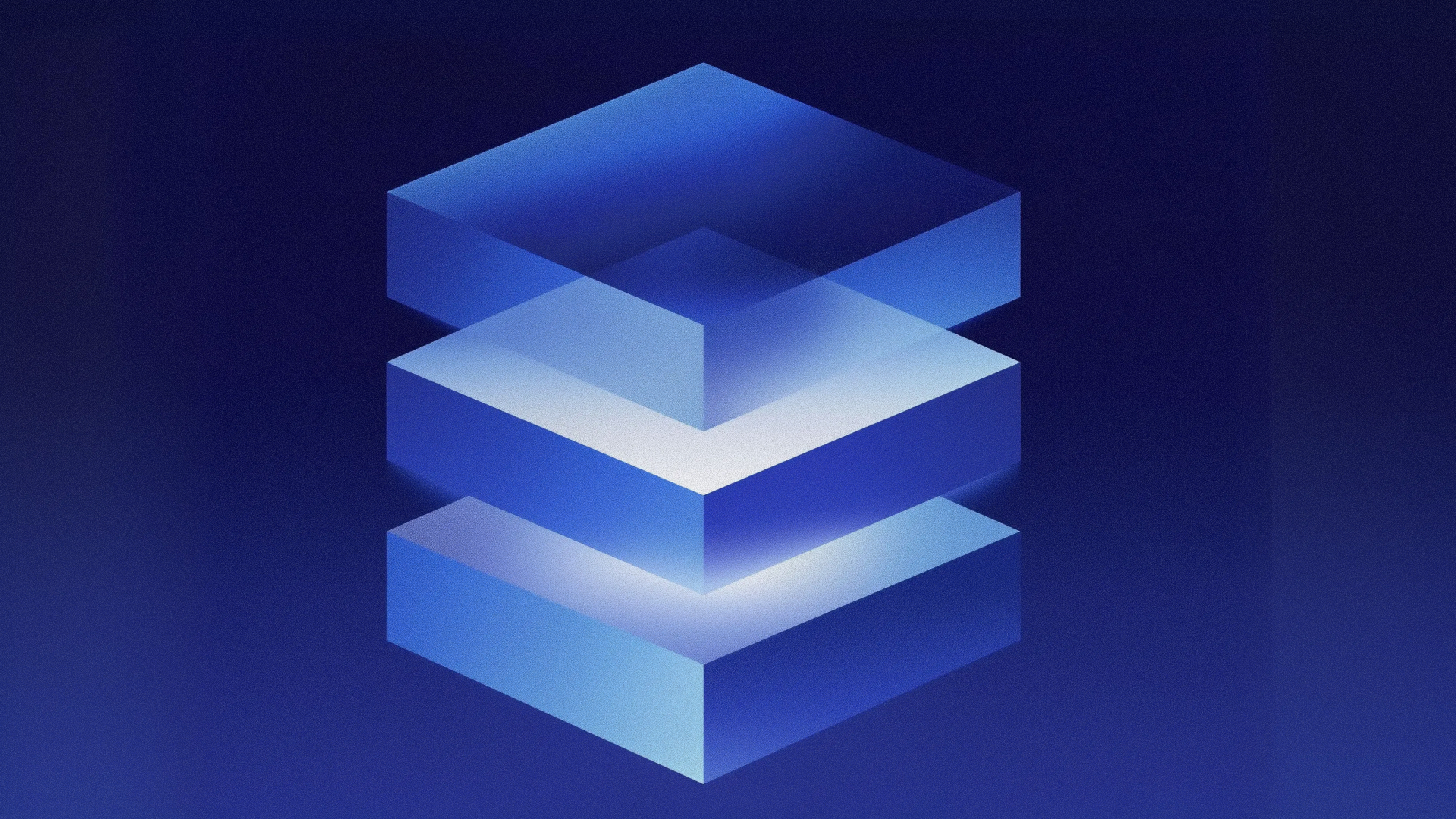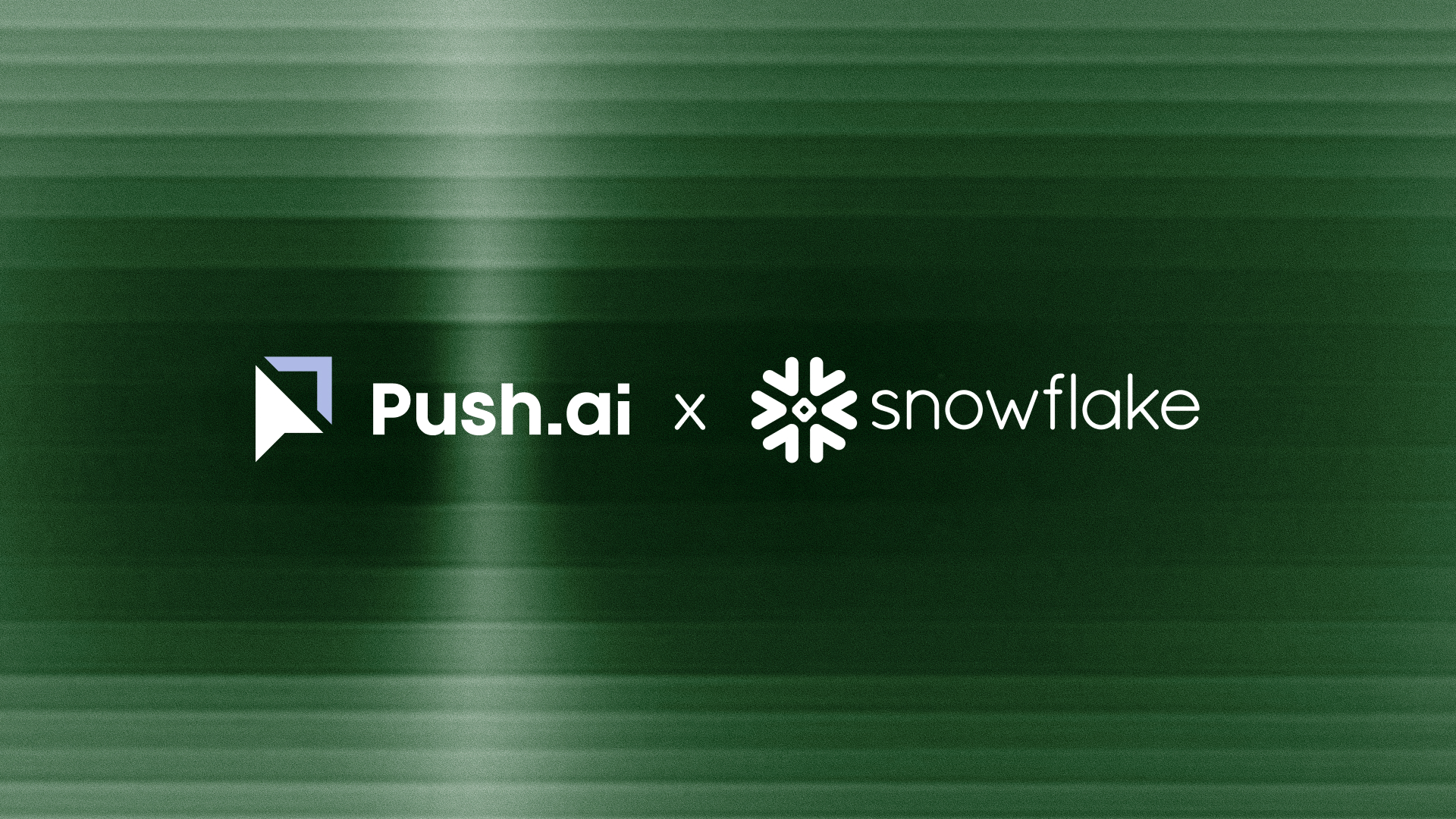Table of Contents

Subscribe to Our Newsletter and Stay Updated
From exclusive content, and webinar access, to pre-launch product updates, our insights help you become a better finance leader. Subscribe below.
In the past decade of being a data practitioner, I have witnessed a tremendous evolution in the tools and technologies available to us. The acceleration has been particularly exponential in the last couple of years, driven by the AI revolution that has made data the focal point of innovation and excitement. The integration of artificial intelligence (AI), application development platforms, task and script automation tools, and semantic layers has transformed how the best teams approach data analytics. These advancements have not only simplified complex data processes but have also empowered analysts to create powerful, interactive, and highly valuable data products. This blog aims to share insights and tools that can help data analysts transcend traditional roles, enabling them to deliver substantial value to their organizations. Whether you're looking to enhance your business intelligence capabilities, augment data workflows, or ensure consistency and governance, this guide will provide you with the knowledge to level up quickly and drive impactful business outcomes.
AI Functions in Modern Data Warehouses
In today's rapidly evolving data landscape, the capabilities available to data analysts have expanded exponentially. Modern data warehouses now offer powerful AI functions that allow analysts to build, deploy, and manage machine learning models directly within their familiar environments. This section highlights how platforms like Snowflake Cortex, Databricks, and Google BigQuery ML are revolutionizing data analytics and enabling analysts to extract deeper insights with minimal effort.Here are some example use-cases and code
Snowflake Cortex
Snowflake’s Cortex is a prime example of AI seamlessly integrated into a data platform. It allows analysts to build and deploy machine learning models directly within Snowflake, using familiar SQL queries. This means analysts can perform advanced analytics without needing to switch between multiple tools or platforms. By embedding AI into their workflows, analysts can gain deeper insights from their data and streamline their analytical processes.For more examples using specific functions, here are a couple of pages that may be interesting:
- Snowflake Cortex Use-Cases and Tools
- Leveraging Snowflake Cortex COMPLETE Function for Prompt Engineering
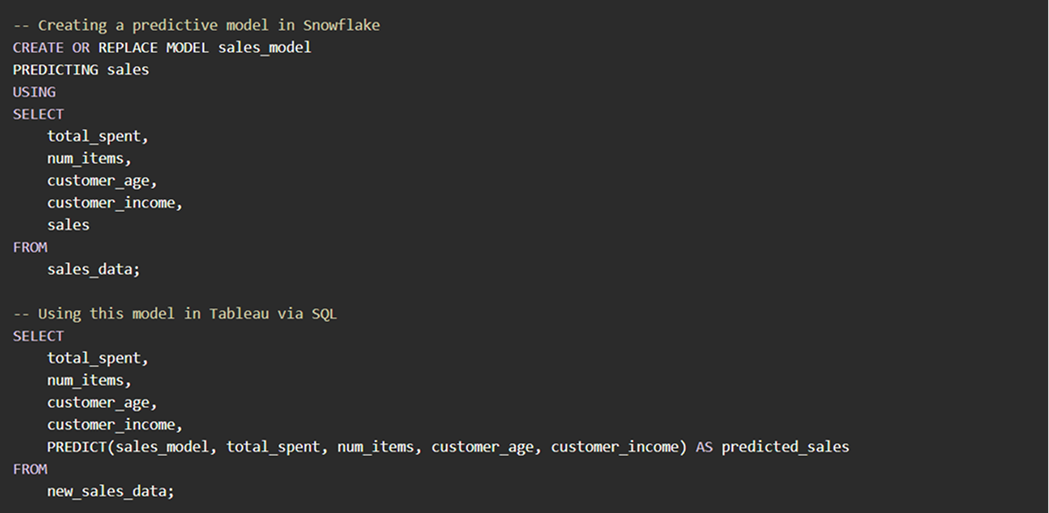

Guide
The AI Readiness Guide for Modern Data Teams


Britton Stamper
Britton is the CEO of Push.ai and oversees Growth and Vision. He's been a passionate builder, analyst and designer who loves all things data products and growth. You can find him reading books at a coffee shop or finding winning strategies in board games and board rooms.

Subscribe to Our Newsletter and Stay Updated
From exclusive content, and webinar access, to pre-launch product updates, our insights help you become a better finance leader. Subscribe below.
Related Articles
View AllJoin the Push.ai Open Beta
Sign up to start sharing your metrics and keep you teams informed with relevant data today!